Pay Bills Online
AUBURN UNIVERSITY CREDIT UNION
Pay Bills Online
Use AUCU’s free Bill Pay service to pay your bills, transfer money to individuals or loans with another financial institution directly from your AUCU checking account! Depending on the payment method and time the payment is submitted it can arrive as soon as the next business day.
Step 1: After Logging into our Online Branch select the “Bill Pay” Tab
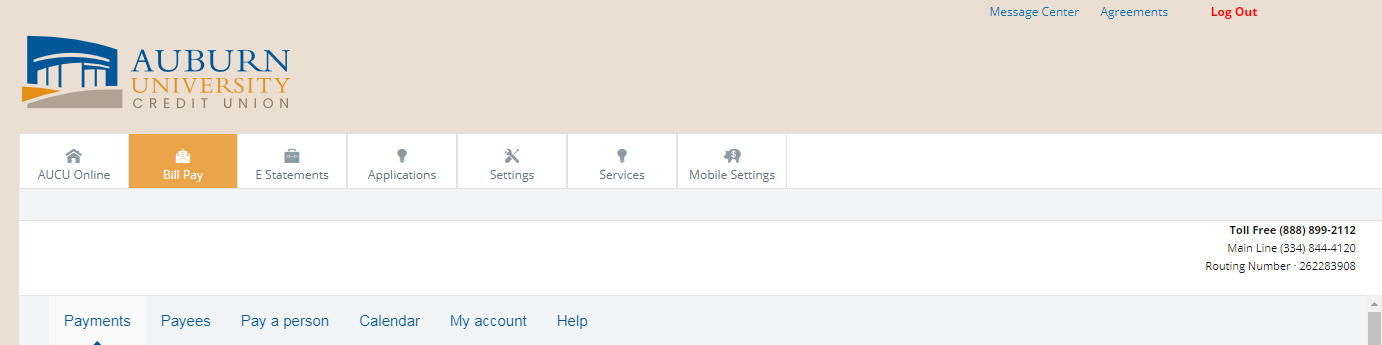
Step 2: Click on the Green “+ Payee” button
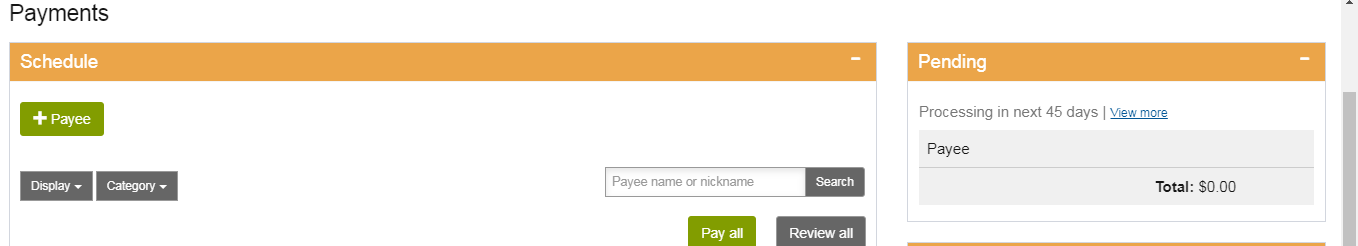
Step 3: Choose the type of payment you want to send and then click “Next” to continue
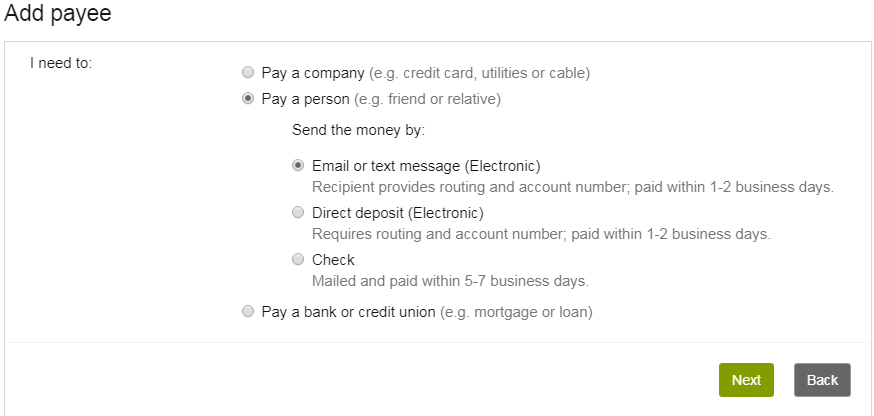
Step 4: Fill out all fields below and click “Next” to continue (depending on payment type you selected on the previous screen the fields below may be different)
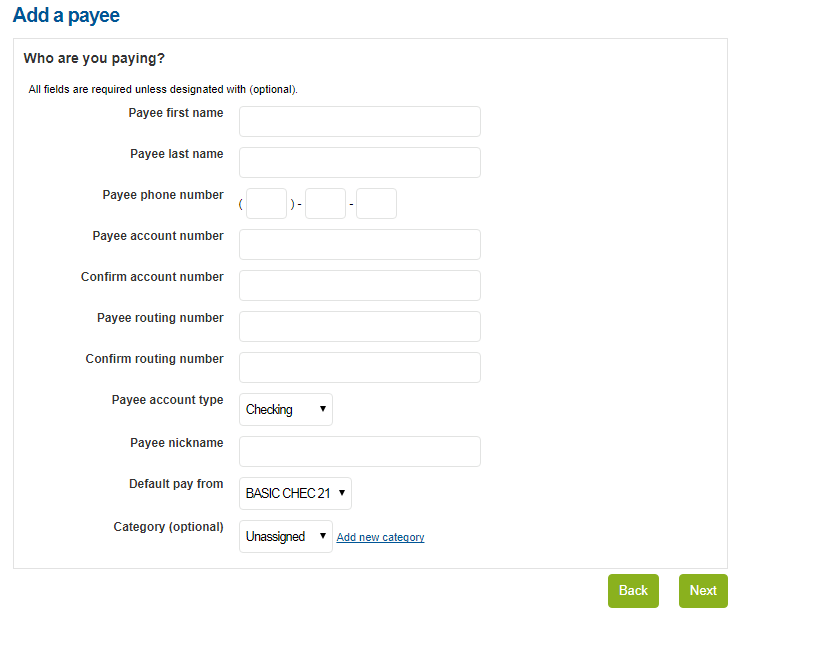
You will then be asked how you want to receive your verification code to confirm you are the one adding the Payee.
Once verified you will be able to send payments in the method you chose to the recipient. If you need to add a different phone number or e-mail address for verification purposes or have questions or concerns please contact us at memberservices@myaucu.org or by phone (334) 844-4120 during normal business hours and we will be happy to assist you.
